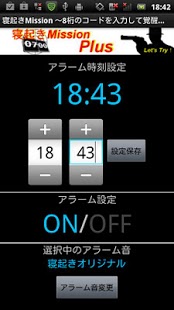Hyper Alarm Clock 1.6.9
Free Version
Publisher Description
-----------------------------------------------------------
* Information *
For the user not satisfied with "Hyper Alarm clock".
"Hyper Alarm Clock Plus" was released!!
We recommend the "Hyper Alarm Clock Plus" for following user.
When the time limit is 12seconds,
- It is very easy to unlock.
- It is very hard to unlock.
In this app, the time limit can be changed.(3-60sec)
Please change the one freely, and enjoy comfortable "Hyper Alarm Clock"
life.
-----------------------------------------------------------
Input the code of eight digits, and wake up!
This application is suitable for you request satisfactory awaking.
How to use:
Hyper Alarm Clock starts playing music at MAX VOLUME at the time you set!
This alarm clock stops only in case of you input the code of 8 digits within
12 secs and touch the stop button.
To stop it splendidly, you will be awaken with the sense of accomplishment.
You can set or unset the alarm clock easily just by tapping the widget.
You can choose the alarm sound from "ORIGINAL" or "Select other sound".
If your favorite sound is set from "Select other sound", a better awaking of your taste
can be expected.
File manager applications is suitable to set the alarm sound.
* Please set ALARM TIME after 5 minutes or more from now.
Activate your brain of awake setting up.
Now, input the code without panicking.
* Be sure never to throw your Android Phone!
【How to use】
Refer to the "Help". (Tap the MENU KEY, next "Help" Button)
【Inquiry】
Refer to the "Info". (Tap the MENU KEY, next "Info" Button)
Please inquire to us when not understanding even if you see "Help".
*Please contact the model name and OS version.
【Other inquiries】
Twitter : @hkd_android_spt
English/Japanese, tested on
OS:Android3.2
- docomoGALAXY Tab 10.1 LTE(SC-01D)
OS:Android2.3
- docomo F-12C
- docomo P-01D
- docomo P-07C
- docomo ARROWS Kiss(F-03D)
- docomo ARROWS X LTE(F-05D)
- docomo ARROWS μ(F-07D)
- docomo Optimus Bright(L-07C)
- docomo Optimus LTE(L-01D)
- docomo MEDIAS WP(N-06C)
- docomo MEDIAS PP(N-01D)
- docomo MEDIAS LTE(N-04D)
- docomo LUMIX Phone(P-02D)
- docomo GALAXY Tab(SC-01C)
- docomo GALAXY SⅡ(SC-02C)
- docomo GALAXY SⅡ LTE(SC-03D)
- docomo AQUOS Phone(SH-12C)
- docomo AQUOA Phone f(SH-13C)
- docomo AQUOA PHONE(SH-01D)
- docomo Q-pot.Phone(SH-04D)
- docomo Xperia arc(SO-01C)
- docomo Xperia arco(SO-02C)
- docomo Xperia Ray(SO-03C)
- docomo Xperia play(SO-01D)
- docomo Xperia NX(SO-02D)
- docomo REGZA Phone(T-01D)
- Softbank HTC Desire HD(001HT)
OS:Android2.2
- docomo Optimus chat(L-04C)
- docomo MEDIAS(N-04C)
- docomo GALAXY S(SC-02B)
- docomo LYNX 3D(SH-03C)
- docomo REGZA Phone(T-01C)
- Softbank GALAPAGOS(003SH)
- au IS03
OS:Android2.1
- docomo Xperia(X10)
- Softbank HTC Desire(X06HT)
Hyper Alarm Clock uses INTERNET/ACCESS_NETWORK_STATE permission to show ads.
About Hyper Alarm Clock
Hyper Alarm Clock is a free app for Android published in the Food & Drink list of apps, part of Home & Hobby.
The company that develops Hyper Alarm Clock is HIKESIYA Co., Ltd.. The latest version released by its developer is 1.6.9. This app was rated by 1 users of our site and has an average rating of 5.0.
To install Hyper Alarm Clock on your Android device, just click the green Continue To App button above to start the installation process. The app is listed on our website since 2014-09-29 and was downloaded 88 times. We have already checked if the download link is safe, however for your own protection we recommend that you scan the downloaded app with your antivirus. Your antivirus may detect the Hyper Alarm Clock as malware as malware if the download link to jp.co.hikesiya.mezamashi is broken.
How to install Hyper Alarm Clock on your Android device:
- Click on the Continue To App button on our website. This will redirect you to Google Play.
- Once the Hyper Alarm Clock is shown in the Google Play listing of your Android device, you can start its download and installation. Tap on the Install button located below the search bar and to the right of the app icon.
- A pop-up window with the permissions required by Hyper Alarm Clock will be shown. Click on Accept to continue the process.
- Hyper Alarm Clock will be downloaded onto your device, displaying a progress. Once the download completes, the installation will start and you'll get a notification after the installation is finished.